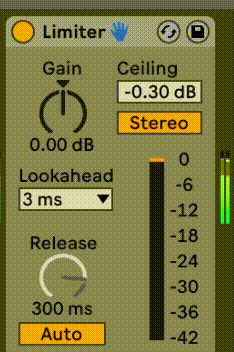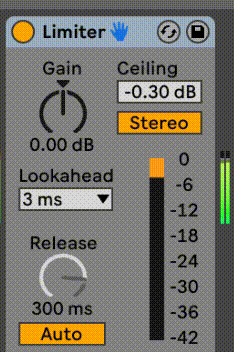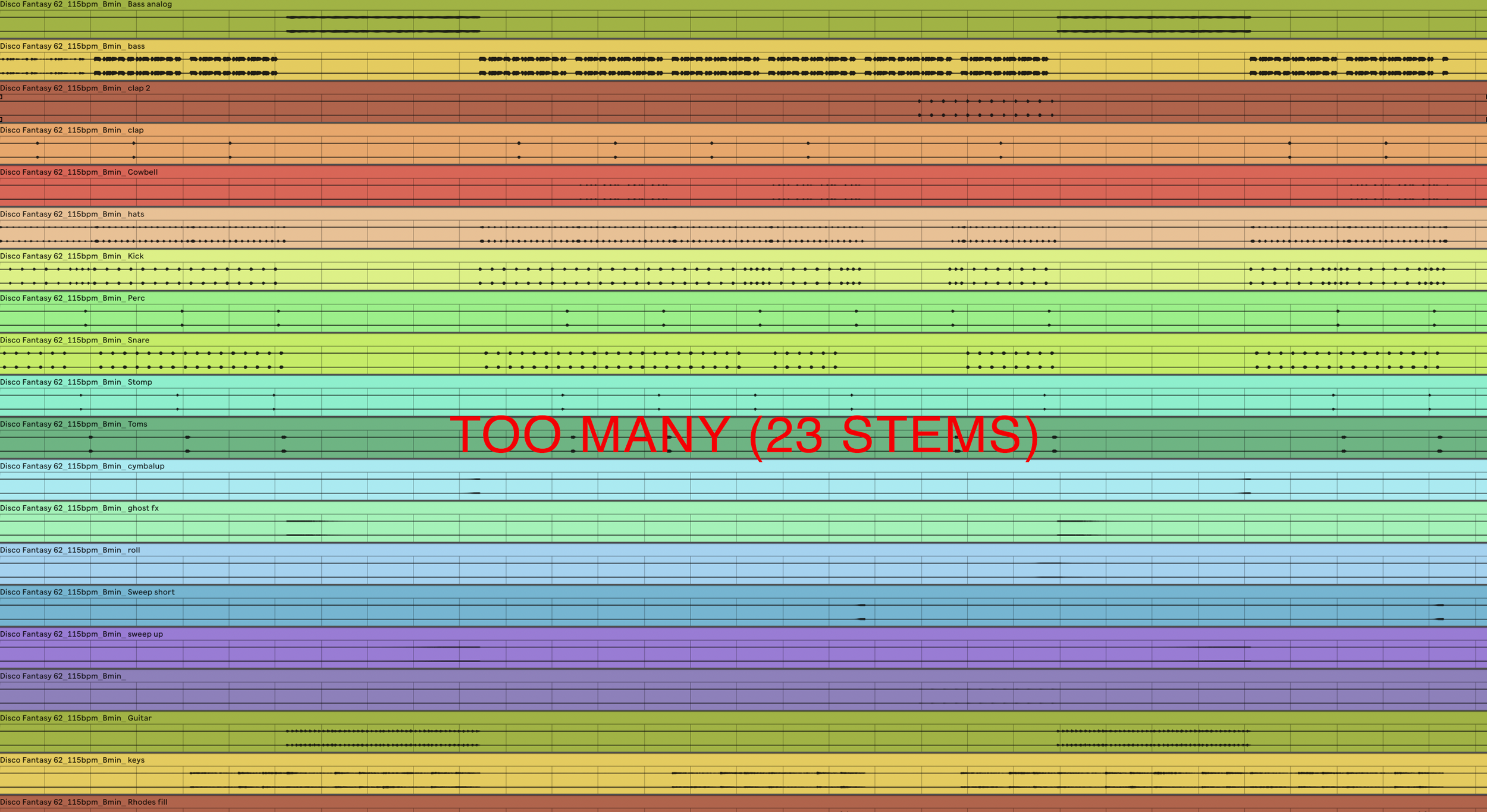File Delivery Specs
Please give your track a title and add BPM and your full name to the filename.
Example: Cool Nights_105bpm_ Firstname_Lastname.wav
Bit Rate: 24bit
Sample Rate: 48khz
Format: Wav
Please note we do not accept any tracks that have been previously registered with Performing Rights Organizations (PROs) or distributed to Digital Service Providers (DSPs) such as Apple Music, Spotify, etc.
Loudness
Please make sure your tracks are hitting roughly -12 Integrated LUFS. We will handle the final mastering ourselves, but your tracks need to be appropriately gain staged. If you dont have a way to measure your loudness, here is an awesome free plugin you can use to measure your levels. Your track can be roughly 1db above or below -12 Integrated LUFS.
Once you have confirmed your track is at this level, make sure to have a brick wall or true peak limiter on your master channel to ensure signal does not go past 0.0dBFS. Your limiter should not be slamming, and only lightly gain reducing peaks and below -6db. If your limiter is looking too hot, back off on the LUFS until your limiter is gain reducing minimally. Remember, good balanced loudness will start at the track level, so make sure you dial in your gain staging from the start.
Just Right
Too Hot
Stems
There should be roughly 8-12 stems per track. Bounce out your stems in groups of like instruments. If you are coming up with only 4-5 stems for your track, separate some elements further. For example rhythm guitar separated from lead guitar, pizzicato string separated from staccato string. We understand some arrangements may only have 4 or 5 elements to bounce. Use your best judgement what would be most helpful to someone editing.
General grouping guide:
Drums (Kicks, Snares, Claps, Hats, Cymbals)
Perc (Bongos, Sticks, Shakers, Fills )
Basses & Sub
Synths/Keys
Brass
Strings
Guitars
Lead Inst
Lead Vocal
Vox Elements (Vocal shouts, chants “Hey’s” “Yeah’s” etc)
FX ( sound effects, reverses, risers, noises)
* There should not be separate reverb or effects stems. Please print reverbs, delays, and other effects into the stem they belong to, not as an individual stem.
Stem Naming: All stems should be named with Song Title, Length, BPM, Key,Initials, Instrument.
Example: Cool Nights_30_105bpm_Bm_ RC_Bass.wav
Stem Length: Ensure that all stems are of uniform length. To achieve this, highlight the entire track on your timeline, setting both the start and end point locators. This way, when you export, only the highlighted section will be bounced out, maintaining consistency in length. See example screenshot below.
Cutdown stems: Ensure that your 30-second mix and corresponding stems contain no audio activity beyond the 30-second mark. Anything exceeding the 30-second duration, such as end hits or ring-outs, will be trimmed and consequently unusable for the edit. It's imperative that your cutdowns are precisely 30 seconds long. In the provided screenshot, note that any audio to the right of the red line will be cut off if an editor drops it directly in the edit. Conversely, if the music ends too soon, the last few seconds would be silence and awkward in an edit as well.
Incorporate an End Hit:
Production music must provide flexibility for editors. Ensure your full track and cutdown includes a distinct end hit or final note/ring out that clearly signifies the end of the piece. This allows editors to conclude the track smoothly at their discretion. Nothing should sound cut off or forced. For the 30 second cutdown, you may need to tighten up the ring out, but maintaining a smooth and natural end that doesn't feel prematurely clipped.
Leave Master FX ON
Finally, it's crucial to keep all master effects ENABLED when exporting stems. The reason? We need the stems to combine and replicate the final mix as closely as possible. Often, when we're considering your stems for a potential project, time constraints don't allow us to re-mix them to match the original mix. It's essential that the stems sound like the original mix right from the start.
See what happens when a mix is bounced without master FX:
30 second cutdowns:
There is certainly an art and a science to this and isn’t as easy as one might think. It requires technical precision and creative decision making. To guide you on this journey, we’ve put together our top tips for you:
Exactly 30 seconds. Not :29, not :31.Commercial standard lengths are unwavering: deviations from this exact length can render these versions unusable. Ensure your track is exactly 30 seconds.
Understand the Song Structure: Identify the main sections of the original track (intro, verse, chorus, etc.). Your 30-second version should also contain these essential sections but in a condensed form.
Maintain Musical Integrity: Ensure the edited version still feels musical. Avoid starting too abruptly or in the middle of a phrase. The structure of the cutdown should mirror the original but progress faster.
Preparation with Stems: After placing the stems on the grid, identify the length of each phrase (usually 4 or 8 bars). Make cuts every 4 or 8 bars to create manageable ‘blocks’ of the song.
Simple Beginnings: The biggest issue we see is cutdowns starting way too busy. Start simple and clean. Usually you can start just like the the full length does.
Smooth Endings: Likewise aim for a natural conclusion. If the original track has a ring out, try to preserve it. The final hit should ideally be around 27 seconds, allowing for a natural fade. Do not let the endings sound abrupt or fade out abnormally quickly. Will need to be finessed.
Focus on the Final Chorus: Typically, use the final chorus of the original song for the cutdown, as it usually contains more energy.
Use Crossfades: Apply a 3ms crossfade to edits for smoother transitions. In some cases, longer crossfades might be necessary to help resolve issues of abrupt transition, weird flow and feeling, or difficulty connecting certain musical phrases, notes, or chords. It can be overused and takes skill so taking care to find the right length and slope of the fade is important.
Below are some examples of some effective cutdowns.
If you require further assistance or have any more questions, please feel free to refer to our FAQ or reach out directly to composers@howlingmusic.com. We're here to help!